For those who may not be very conversant with Instagram Reels; it is a short video clip-making app that allows you to add audio, music, and visual effects to video clips of between 15-30 seconds that are shared on Instagram. Reels are more like a TikTok version, only that it is used on Instagram.
While Instagram may not be as popular as TikTok yet, as over 62 million users joined the TikTok community in January of 2021 alone; it is, however, quickly growing as popular as its rival video-making app.
Making your Reels is pretty straightforward; the hardest part is likely finding where Instagram has placed the feature. Here's how to make your own Instagram Reels.
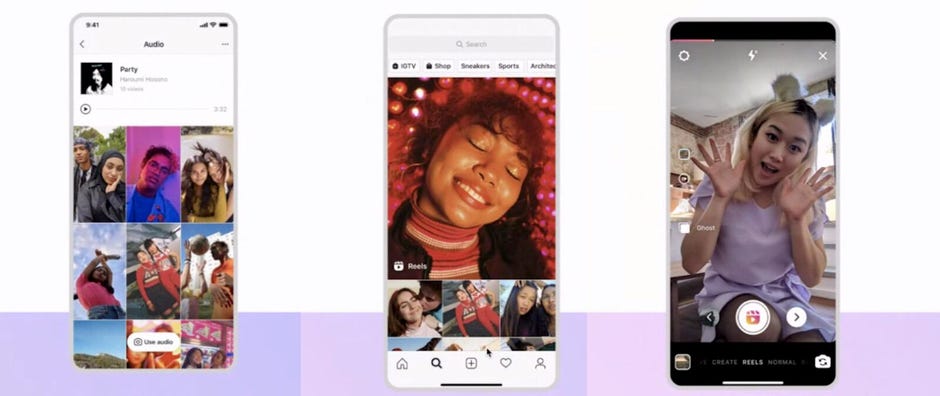
How to Shoot a New Instagram Reel
1. Start the Instagram app on your iPhone or Android device.
2. Tap the camera icon at the top left of the screen.
3. At the bottom of the screen, tap "Reels," to the right of "Live" and "Story." If you don't see the "Reels" option, update your app to the latest version in the app store.
4. Select Audio: Search for and choose a song or sound from the Instagram Music library. You can also use your audio by simply recording a Reel with live audio. Keep in mind that when you share a Reel with original audio, your audio will be attributed to you and other users can create Reels with your audio by selecting Use Audio from your Reel (if you have a public account).
5. Record your clip. There are three ways to record:
- Tap and hold the "Record" button. When you release the button, the recording stops.
- Tap the "Record" button. If you tap and release the button quickly, it'll continue to record & dash; tap again to stop recording.
- Tap the Timer button on the left side of the screen and choose how long to record, then tap "Set Timer." When you tap the "Record" button, you'll see a countdown and then the app will record for the time you specified.
6. Add AR Effects: You can choose from several AR effects in Instagram’s effect gallery. These effects are created both by Instagram and users all over the world and can be used to record multiple clips with different effects.
You can choose from a wide variety of effects available on the left side of the screen. For example, after tapping the "Audio" button to choose a song to use as your soundtrack for the Reel, the app even allows you to pick the part of the song you want to use as well as also add visual effects, change the playback speed of a clip, and more.
7. You can record your clip in segments until you've used up your entire 15, 30, or 60 seconds.
8. Tap the right arrow to preview your video. If you're happy with the result, tap the right arrow again.
9. On the "Share" page, enter a caption and then tap "Share" to post it.
While you may not be very keen to use Instagram Reels if you’re already using TikTok; for many Instagram users and influencers, however, Instagram Reels just makes sense to use having already put in a lot of effort, time, and energy to build a following on Instagram. It would not make sense to then begin to build another following using a different platform while having to maintain your Instagram presence.
In addition, using Instagram Reels is much better than Instagram Stories as Instagram Reels has more video editing tools, effects, and speed controls than Instagram Stories. You may get cheap Instagram Reels views easily. You can also use Instagram Reels to stitch multiple videos together using the align feature to create seamless transitions.
There is no doubt that Instagram Reels is a welcome addition to the Instagram platform’s features allowing the user to share Reels with the whole Instagram community as opposed to what Instagram Stories offers.
As the app becomes more popular and updated, it is likely to become the darling of not just Social media influencers, but also that of brands that may be looking for new and far-reaching platforms to leverage for their brands and products. One thing is certain, Instagram Reels is bound to get even more traction in the years ahead.
For more information on Movies, Cinema, Lifestyle, Content, and Corporate Video Production you can always trust Film District Dubai. We create inspiring content that works for Consumer & Luxury brands, Property & Construction, Travel & Hospitality, Food & Beverage, and Sports.







