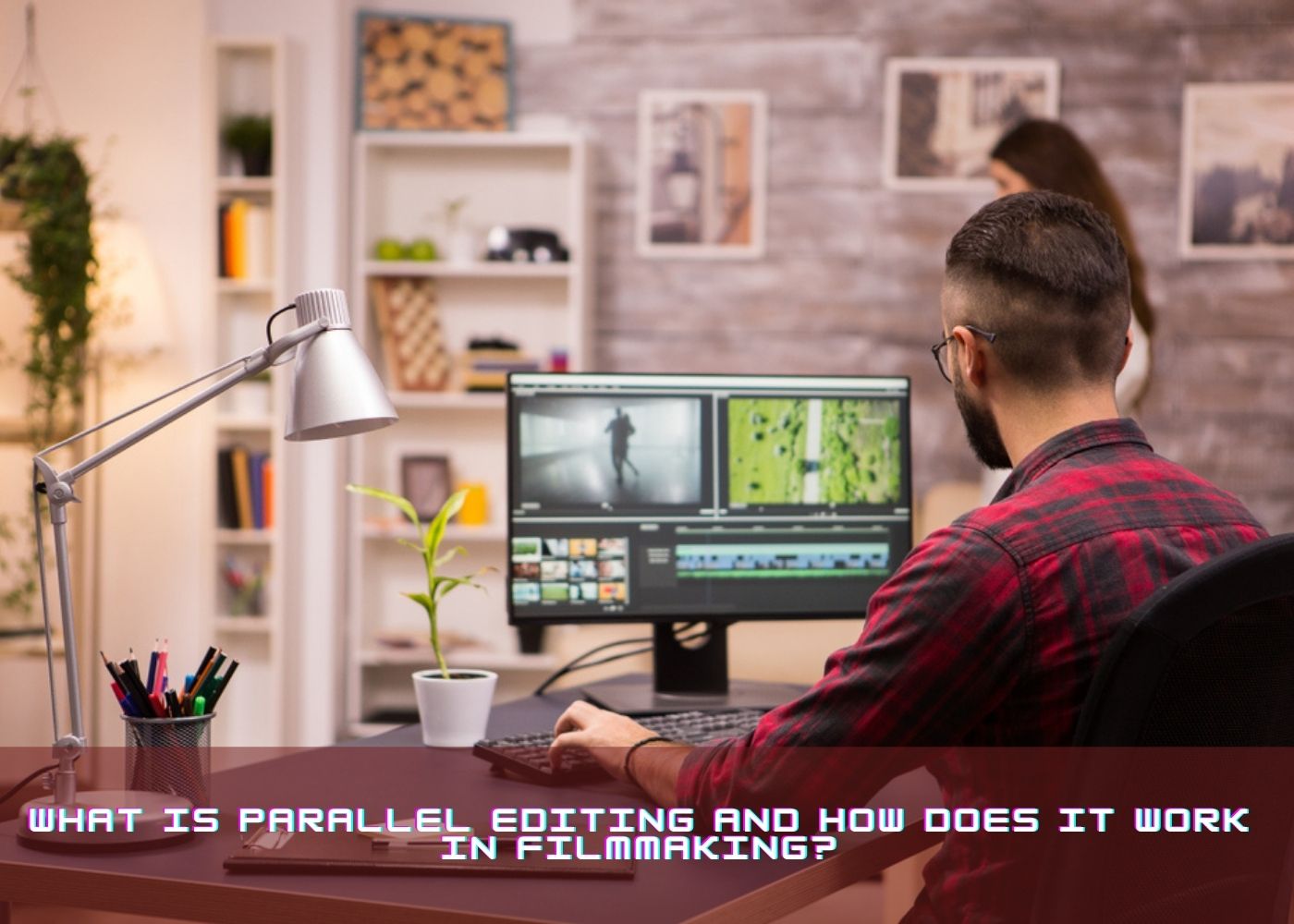Parallel editing is a post-production video editing process in which numerous scenarios are intercut to depict a plot from various perspectives. It's frequently employed as a storytelling device to show the viewer two or more separate scenes happening at the same time but in different places, resulting in a parallel plot.
What Is the Meaning of Parallel Editing?
For a variety of reasons, parallel editing is a good film editing approach.
1. Suspense:
Suspense is created by cutting in and out of scenes, leaving concerns about how the scenes are connected and how they will intersect unanswered for a little period. To create suspense, parallel editing can sometimes mislead listeners. The Silence of the Lambs, a film by Jonathan Demme released in 1991, is a good example of parallel editing. A scene in the film depicts FBI agents surrounding a building as a serial murderer converses with a victim. The audience is led to assume that the agents are on the verge of apprehending the criminal, only to find out that the villain is totally at a different location than where assumed to be.
2. Speed:
Intercutting a slow section with an action-packed one can help to speed up the rhythm. This results in a dramatic sequence that propels the movie ahead. The Godfather, a 1972 film directed by Francis Ford Coppola, is a notable example of parallel editing in action. While the film's protagonist, Michael Corleone, is attending his nephew's baptism, a series of killings are carried out at his command. The juxtaposition of horrific killings and religious ritual lends a level of intensity to the film that would not have been achieved without parallel editing. A split-screen parallel edit can speed up the action by displaying twice as much information in half the time it would normally take.
3. Juxtaposition:
To present opposing points of view, parallel editing is sometimes employed. A Corner in Wheat, a D.W. Griffith short film from 1909, was one of the first films to use parallel editing in this way. Parallel cutting is utilized in this video to juxtapose footage of rich businesspeople with scenes of people in queues for bread. Cinematography—such as close-ups intercut with long shots, for example—can also create juxtaposition through parallel editing.
What Is the Difference Between Crosscutting and Parallel Editing?
Although crosscutting and parallel editing is similar, they are not interchangeable terms. Crosscutting refers to when two or more shots represent parallel actions occurring at the same time. Crosscutting allows a film editor to intercut numerous scenes taking place at different times, whereas parallel editing often intercuts two different scenes taking place at the same time from two different locations.
Inception, a film directed by Christopher Nolan, is an example of parallel editing. Parallel editing is used in the film to show four independent sequences in four different locales at the same time. The four sequences can now be seen as parallel activities rather than separate scenes thanks to parallel editing.
How Do You Achieve Successful Parallel Editing?
You can use a few strategies to make your parallel editing more cohesive.
1. Don't Just Do It for The Sake of It.
Parallel editing should only be used to assist in the telling of a tale. You'll only confuse the viewer if the two scenes you're intercutting between aren't related.
2. To Help Define Scenes, Use Color Grading
From the perspective of an editor, Inception is a nightmare to work on. This is most likely the most advanced application of the technology. As a viewer, however, it's rather simple to figure out what's happening in which period. Colour grading is a big cause for this, aside from the set design.
3. Use Your Parallel Editing to Manipulate the Pace
Every scene has its own pace, which is determined by the rhythm or speed with which the shots are played out. This determines the overall mood of the scene. Let's call it a persona. You may create two distinct identities for two different settings by combining two different beats. Without realising it, the viewer's brain will instinctively link each sight to a specific beat.
4. Use Cinematography to Achieve Parallel Editing.
Cinematography can be used to differentiate between two scenes in the same way that shot timing can be used to create an identity. You might decide to employ a shaky camera in one scene and a steady camera in another.
We hope you're getting the most out of it. Then visit Filmdistrict Dubai, a leading Production House in Dubai that specializes in Film Equipment Rental Dubai, Audio Visual Rental Dubai, Photo Booth Rental Dubai, and Camera Rental Dubai, to stay up to date on intriguing stories like this.